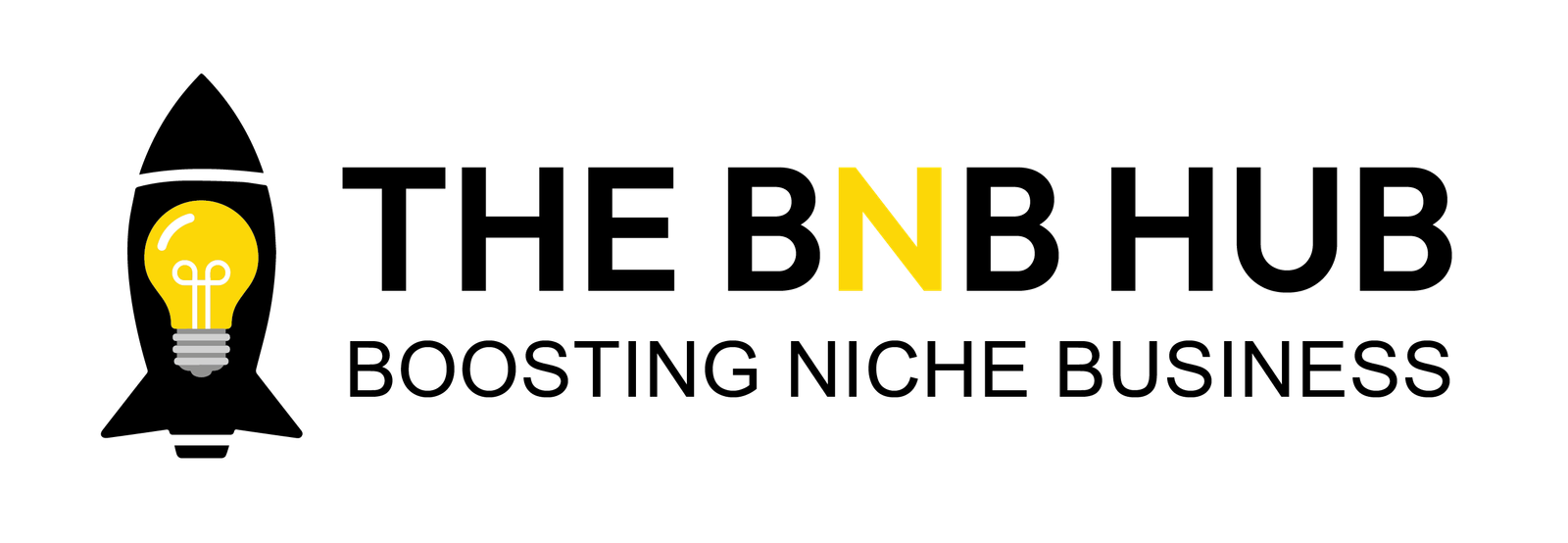Transform Your Feedback with This FREE Sentiment Analysis Tool – Try It Now!
FREE Sentiment Feedback Analysis Tool
This FREE Sentiment Feedback Analysis Tool works like a super-efficient helper that does just that. You can understand what all those guest reviews mean without having to spend hours reading them. It’s a great way to try out Sentiment Feedback Analysis before thinking about buying one of the paid tools available.
Just pick ‘Bed and Breakfast’ from the dropdown, copy and paste your reviews from places like TripAdvisor or Booking.com, and click analyze.
Before you know it, you’ll get a clear idea of what your guests like (and maybe don’t like as much) about your B&B.
It’ll tell you how many reviews are good or bad, and even break down which things guests talk about the most – like your awesome breakfast or that comfy fireplace in the living room.
It’s a fast and simple way to see patterns in your feedback letting you zero in on what’s going well and what might need some extra attention.
Great for innkeepers who are always on the go and want to stay on top of how happy their guests are without getting stuck dealing with boring spreadsheets!
How to use the FREE Sentiment Feedback Analysis Tool – Step by Step
Step 1: Pick Your Business Type:
- Click the “Select Business Type” dropdown menu.
- Pick the business type that matches your reviews (like Bed & Breakfast).
Step 2: Put in Your Reviews:
- Type the reviews you want to check in the big text box.
- Each review should go on its own line.
The food was delicious but the service was slow.
Great atmosphere and friendly staff!
Prices were a bit high for what you get.Step 3: Things to Look At:
- Once you pick, the “Enter aspects to analyze” box will fill up with typical aspects for that kind of business.
- You can change this list if you want to look at different things.
- Put commas between the aspects.
Step 4: Hit the Analyze Reviews button:
- Click on “Analyze Reviews”.
- Give it a sec to finish. It shouldn’t take long.
Step 5: Check out the Results:
After it’s done, you’ll see some new stuff:
a. What the Analysis Found:
- Shows how many reviews were good, bad, or so-so.
- You get a bar graph that shows how the feelings are spread out.
b. Sentiment Distribution:
- A bar graph shows how sentiments are spread out.
c. Sentiment Insights:
- Displays the percent of reviews that talk about each aspect.
- You can copy this writing to use in other programs if you want.
d. Summary:
- Gives an overall rundown of the sentiment analysis.
- Has the total number of reviews general sentiment, and most talked about aspects.
e. Detailed Results:
- Shows each review with its analyzed sentiment.
- Green for positive reviews red for negative ones, and yellow for neutral.
What are the benefits of the FREE Sentiment Analysis Tool?
- Better Understanding of Customers:
Get info on how customers feel and think to know what they need.
Figure out which parts of your stuff people like or don’t like. - Better Customer Experience:
Make each customer feel special by talking to them in a way that fits them.
Fix problems fast when people complain to keep them happy and coming back. - Making Choices Based on Data:
Use info about how people feel right now to help decide what to do in business.
Choose what to make better or spend money on based on what customers say. - Marketing That Works Well:
Make ads that speak to the people you want to reach by using good things people say.
Change your ads to show off what customers love about what you sell. - Brand Reputation Management: Keep an eye on what people say about your brand online and respond to feedback . Deal with possible PR troubles by tackling negative comments right away.
- Competitive Advantage: Look at what people say about your rivals to get their strong and weak points. Make your products stand out by fixing issues found in reviews about competitors.
- Product and Service Improvement: Find parts of your product or service that need to get better based on what customers think. Come up with new ideas by adding what customers like and fixing what bugs them.
- Increased Customer Loyalty: Create reward programs that show and give prizes for good customer feedback. Build stronger ties with customers by meeting their needs and likes.
- Getting Things Done Better:
Use computers to look at tons of comments saving you time and money. Let machines figure out if people are happy or not so your workers don’t have to do it all. - Seeing What’s Coming:
Check out how people feel to guess what they might do next. Fix problems before they get big by looking at what people are saying. - Making Workers Happier:
Look at what workers say to see how to make their jobs better. Listen to their worries and make work a nice place to be so they do a good job. - Making Social Media Work Better:
Change what you post online to get more people talking based on how they feel. Get more people to like and share by understanding what they want and what they’re saying about you.