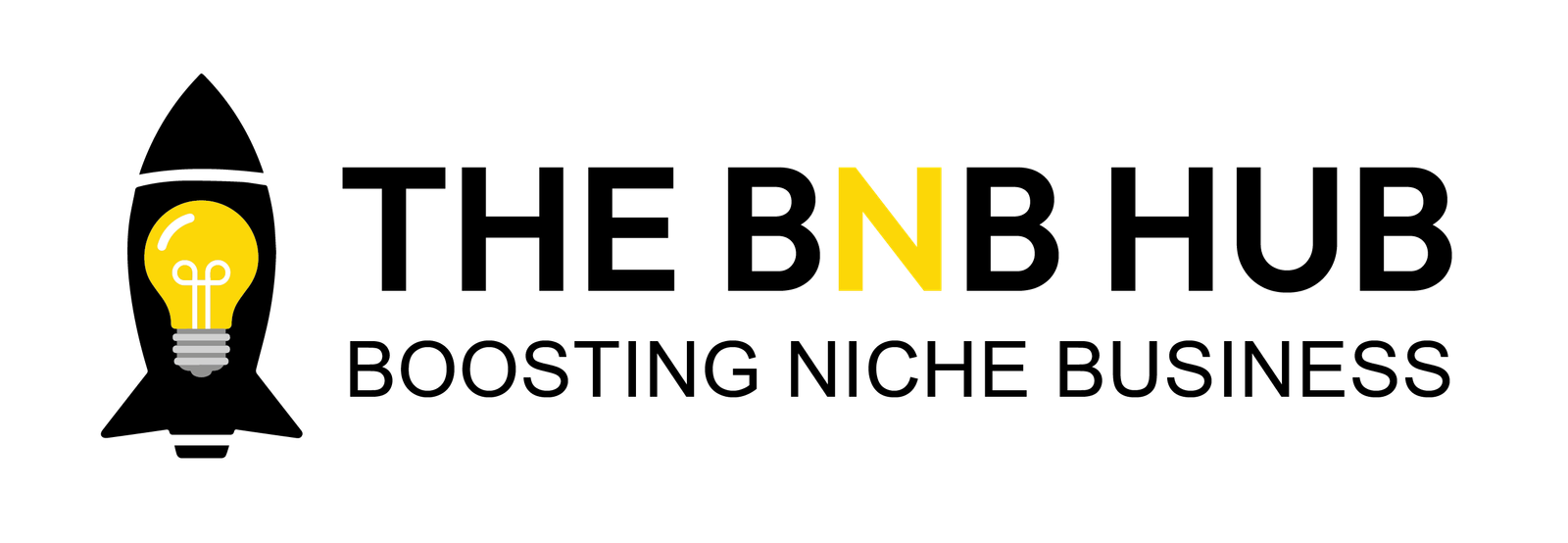FREE SEO Page Content Analysis Tool: The Secret Weapon for Better Rankings!
FREE SEO Page Content Analysis Tool
SEO Score: 0%
Feedback:
Content Structure:
Detected Images:
Here’s a step-by-step guide on how to use the FREE SEO Page Content Analysis Tool:
1. Enter Your Target Keyword:
◦ Locate the “Target Keyword” input field at the top of the tool.
◦ Type in the primary keyword or phrase you want to optimize your content for.
◦ For example, if your page is about “Bed and Breakfast in margate”, enter that phrase.
2. Add Your Content:
◦ Find the large editable area labeled “Content” below the keyword input.
◦ You can either type your content directly into this area or copy and paste it from another source.
◦ If you’re pasting content from a webpage, it should maintain most of its formatting, including headings and images.
3. Initial Analysis:
◦ As soon as you enter content, the tool will automatically analyze it and provide an initial SEO score and feedback.
◦ You’ll see the SEO score update at the top, along with a progress bar visualizing the score.
4. Review the Feedback:
◦ Scroll down to the “Feedback” section to see specific recommendations for improving your content’s SEO.
◦ This may include suggestions about content length, keyword usage, headings, and more.
5. Check Content Structure:
◦ Look at the “Content Structure” section to see how your headings are organized.
◦ This helps you ensure you have a good hierarchy of headings (H1, H2, H3, etc.) for better content structure.
6. Verify Detected Images:
◦ In the “Detected Images” section, you can see all images found in your content.
◦ Check if all images have alt text, which is important for SEO and accessibility.
7. Make Improvements:
◦ Based on the feedback, make changes to your content in the editable area.
◦ You might add more keywords, adjust headings, lengthen the content, or add alt text to images.
8. Real-time Updates:
◦ As you make changes, the tool will automatically update the analysis after a short delay.
◦ Watch the SEO score and feedback change as you improve your content.
9. Manual Retest:
◦ It should update in realtime however you can also see the results of your changes, by clicking the “Retest” button.
10. Iterate and Improve:
◦ Continue making changes and retesting until you’re satisfied with your SEO score and have addressed all the feedback.
11. Final Review:
◦ Once you’re happy with your optimized content, do a final review of all sections:
▪ Ensure your keyword is used effectively but not excessively.
▪ Check that you have a good structure with appropriate headings.
▪ Confirm all images have descriptive alt text.
▪ Verify that you’ve addressed all the feedback points.
12. Use Your Optimized Content:
◦ Copy your finalized, SEO-optimized content from the tool.
◦ Use this content on your webpage, blog post, or wherever you intend to publish it.
Final Tips
Remember, this tool provides guidance based on general SEO best practices.
While it can significantly improve your content’s SEO, it’s always good to combine these suggestions with your own knowledge of your audience and any specific SEO strategies you’re employing.